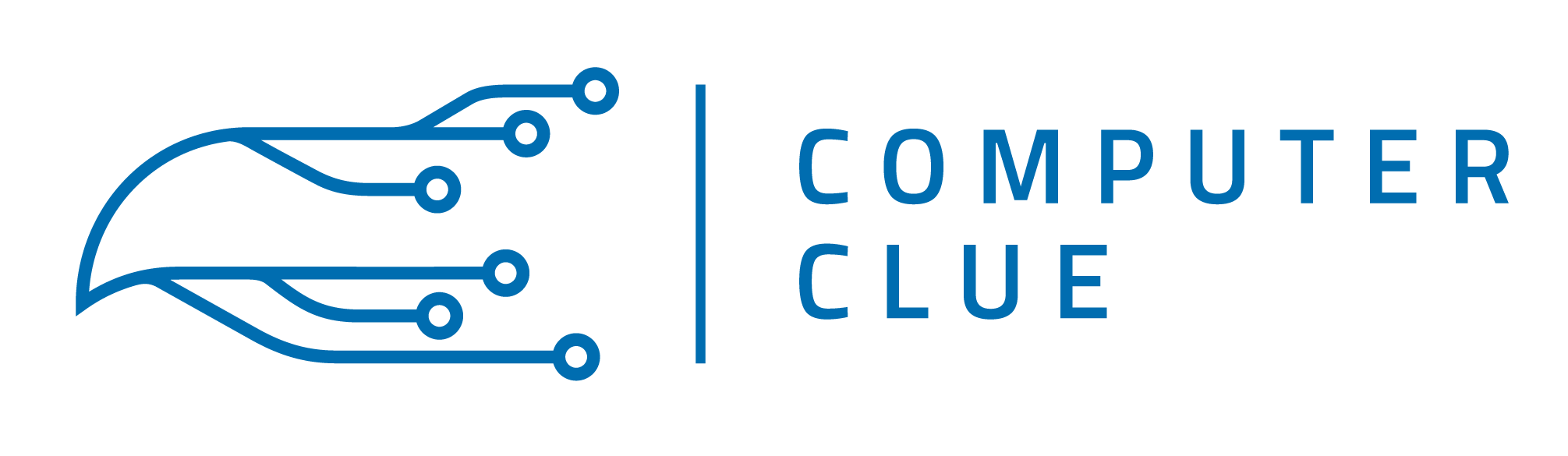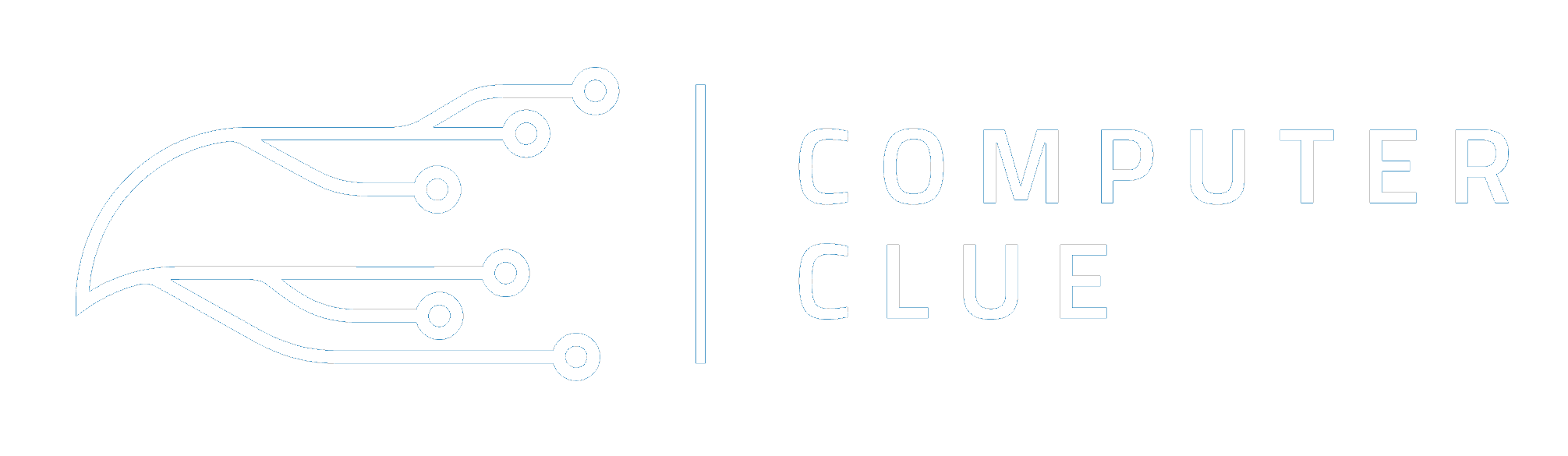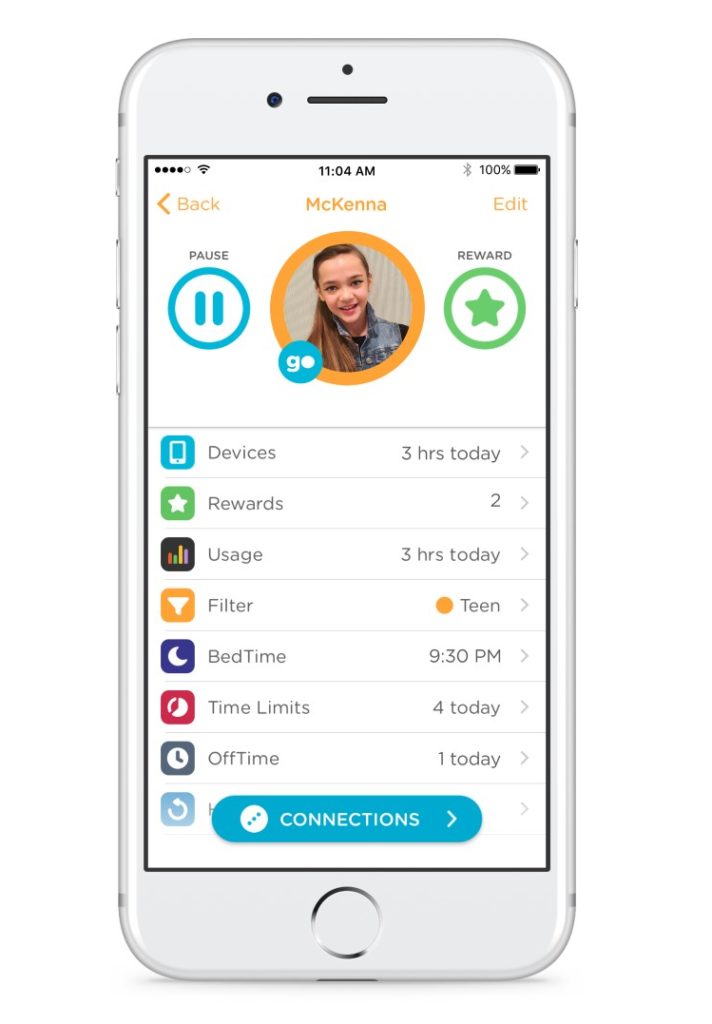Figuring out how to limit screen time is one of the biggest struggles for parents in 2018 and with more and more reasons to be staring at our TV’s, on our laptops, phones or tablets, it’s a problem that isn’t going to be getting much smaller anytime soon.
There are of course methods and strategies to limit screen time and prevent your kids from focusing too long on one thing – but a lot of the time we find these detrimental to parents/child relationships. If you’re taking their hobby away from them, they’re not going to be your biggest fan for the next 24 hours. But you can’t leave your kids to play Fortnite for 18 hours a day – luckily – Disney has stepped up to the problem with the launch of Circle.
What is Circle
Circle, despite the name, is a 3-inch cube that connects to your Wi-Fi network to allow you the control to filter content, add time restrictions and see activity updates for all of the devices on your network. Simply plug in the power cord and connect the device to your router over Wi-Fi through your phone or tablet.
From here you can manage everything you could possibly want from a parental control device – everything from tablets and laptops to smart devices and games consoles. You’ll control your preferences through the Circle app where you can choose between 5 filter levels for each of the devices connected to your Wi-Fi. Pick between ‘Pre-K’, ‘Kid’, ‘Teen’, ‘Adult’ or ‘None’ before diving deeper into the settings for full control.
Find out how you can get a Circle (Setup Included)
One set of preferences for all devices
With Circle, you’ll be able to have one set of preferences for all of the devices that you select so you won’t have to painstakingly go through the parental control procedure again and again. Instead, you’ll be able to use the same preferences over all of the devices chosen, meaning your controls are consistent and easy to change on all devices.
Pause the internet whenever you like
Internet time management is one of the best points when it comes to Circle with the ability to limit screen time by pausing the Wi-Fi for whatever reason you deem fit. Whether it’s time for dinner, playtime’s up or the grandparents are around – you can pause the Wi-Fi, forcing good habits whenever you need them.
You can also set a daily time limit for the use of devices, perfect when it comes to wanting to limit screen time. You can be setting whatever limit you want and when the time reaches its end, so does the internet connection to that device. That’s something I’m thinking about trying myself too if I’m totally honest.
Setting a bedtime is also possible with a hard deadline to cut off a devices internet access after a certain time of the night. A morning reboot can be implemented as well so you can have no internet between the times of 7:00PM and 7:00AM – for example.
It’s features like these that make Circle such a powerful tool for limiting screen time for our kids and with the little white box in control – it takes us out of the firing line too. It’s a win-win situation.
Get Help with Circle Setup
Starting at $249 (hardware included)