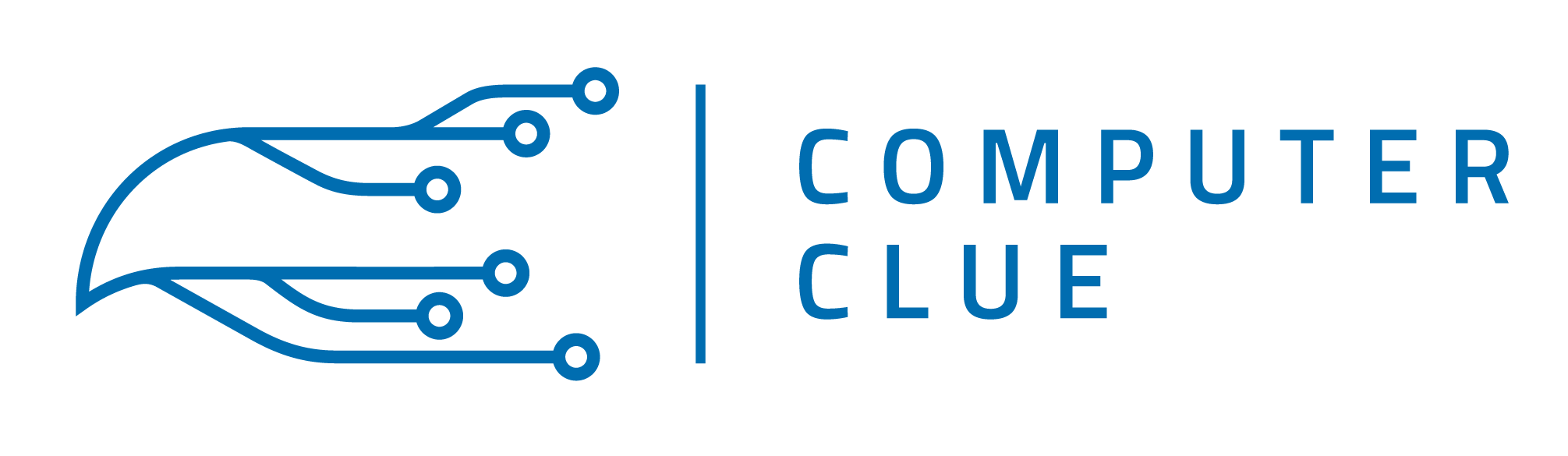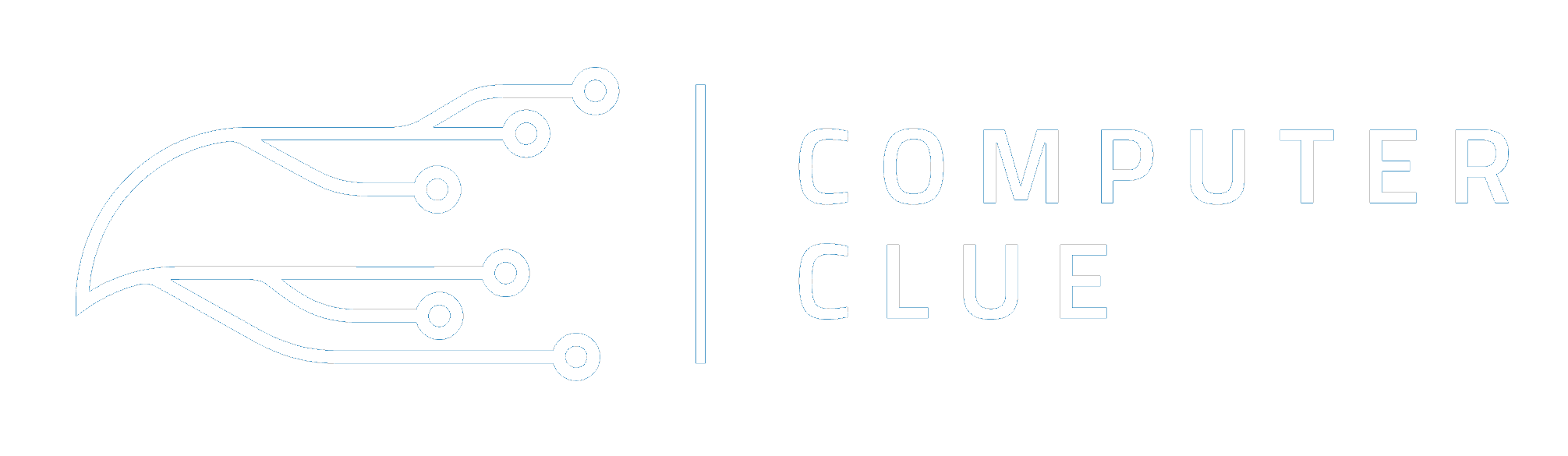They are the five little words that no computer owner wants to hear: “Your computer has a virus.” Unfortunately, despite all of your best efforts, there is always the possibility of a virus making it through to your computer. While a well-programmed virus may not create any recognizable symptoms, most viruses will affect your computer in some obvious way. Here are the top 10 most common signs that your computer has a virus.
#1: Everything’s Moving So Slowly
Even a well-programmed virus that is supposed to sneak onto your computer without your knowledge may cause your system to slow down. Why? Because the software is using up so much of your memory that your computer can’t keep up with whatever it is you are doing on it. On the other hand, some viruses may cause a slow down because they are destroying files or otherwise wreaking havoc on your system. If the computer runs more quickly in safe mode than in normal mode, it is a good indication that you have become infected.
#2: You’re Knocking, but No One’s Home
Another sign that your computer has become infected is a general lack of response. You might click and click on certain commands, but nothing seems to happen. Or, your entire system seems to freeze up and forces you to press Alt+Ctrl+Del to get out of there.
#3: The Bi-Polar Computer
An infected computer may also start exhibiting bi-polar behavior – one minute it’s on and the next minute it is off for no good reason. A system that crashes and restarts for no good reason is likely to be infected with a virus. In addition to crashing and restarting on its own, an infected computer may go through this same process and then run erratically after it restarts.
#4: Where Did My Security Go?
Once your computer is infected by a virus, that virus may also go into your system and make unusual changes to your security settings, including dropping your Firewall. Of course, this leaves you vulnerable to a whole host of other viral threats as well, which will only compound your problem. In addition, because your security has been compromised, you may even find signs of activity on your computer that you didn’t initiate, such as a constantly flashing disc drive light.
#5: What Happened to My Big Report?
If your software applications suddenly don’t want to work correctly anymore, you most likely have a virus on your computer. Perhaps you can open your word processing application, but the fonts are all incorrect, documents appear to be missing or you experience other problems with using the software application. A common application-related sign of a virus infection is receiving a message telling you that your file cannot load because it “is not in the correct format.” In some cases, you may be able to open your files, but the content will be unexpectedly changed or some of it will be missing.
#6: Where are My Disks?
One sign of a virus infection is one that will surely illicit panic in just about any computer owner – suddenly not being able to access disks or disk drives. When you think of all of documents, photos, music files and other information stored on these disks or within these disk drives, the thought of it all suddenly disappearing is truly devastating.
#7: What’s Wrong with This Printer?
If you are suddenly unable to print from your computer or if the items you print do not turn out correctly, a virus infection may be the problem.
#8: I Can’t Do Anything Right
When a virus attacks your system you might also receive a number of unusual error messages. Some of these error messages may be legitimate ones from your computer as it tries to warn you about the problem. But, in many cases, these supposed error messages are actually part of the virus program and are designed to encourage you to take certain actions that will only make your infection worse. For example, you might receive messages from your Internet connection firewall telling you that a program needs to access the Internet. While the message may be sent from your actual firewall, it is the virus program that is trying to access the Internet.
#9: Everything Looks So Strange
A virus infection may also cause the menus and dialog boxes on your computer to be distorted. Or, it may make changes to your cursor, to your desktop wallpaper or even add icons to you desktop. Again, this could be your computer’s reaction to the virus attack, or it may actually be the virus running a program that is designed to trick you into thinking everything is still normal on your computer.
#10: Everything’s Poppin’!
Pop ads that keep showing up at unexpected times or that won’t go away are another sign of a virus infection. Ironically, these pop up ads are often advertising antivirus programs. Theses ads even tell you that your computer is infected with dozens of viruses and may prompt you to purchase the anti-virus software in order to protect your computer.
It is important to note that some of these signs of a virus infection can be caused by other problems with your system. Therefore, if you are experiencing any of these problems or otherwise believe your computer may have become infected by a virus, it is a good idea to contact a professional computer repair specialist to help resolve the problem.